How to Clean Your Phone and Keyboard Safely and Effectively
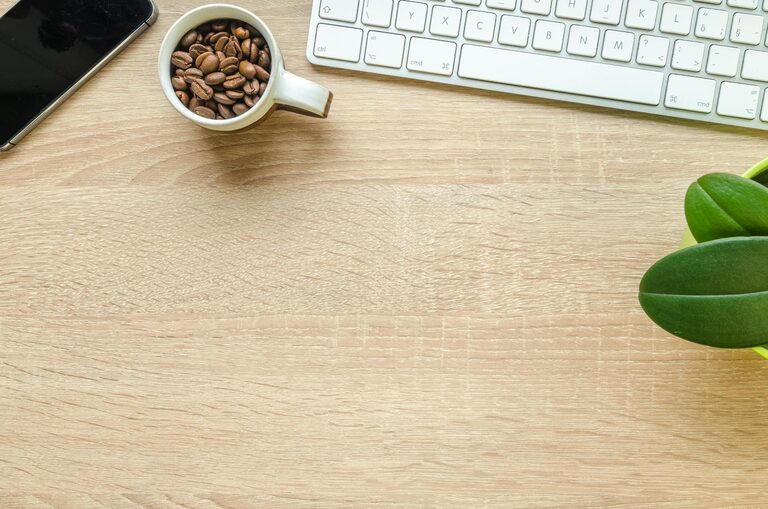
Keeping your everyday devices clean is not only about maintaining their appearance but also about ensuring they stay hygienic and function properly. Phones and keyboards are among the items we use constantly, often without thinking about how much dirt, germs, and dust they accumulate over time. This guide will walk you through safe, effective methods to clean your phone and keyboard without risking damage.
Why Clean Your Phone and Keyboard?
Phones and keyboards are high-touch surfaces that collect oils, dirt, dust, and microbes from our hands and surroundings. Regular cleaning helps:
– Prevent the buildup of germs and bacteria
– Maintain the responsiveness and performance of your devices
– Extend the lifespan of your gadgets
– Ensure a pleasant, clean user experience
How Often Should You Clean?
Aim to clean your phone and keyboard at least once a week, or more frequently if you use them extensively, share them with others, or eat near them. Additionally, if you’ve been sick, cleaning these devices can help reduce the spread of germs.
—
What You’ll Need
Before starting, gather the right tools and supplies:
– Soft microfiber cloth
– Isopropyl alcohol (at least 70%) or electronics-safe disinfectant wipes
– Compressed air canister (optional)
– Cotton swabs
– Lukewarm water
– Mild dish soap (optional)
– Toothpick or small brush (optional for keyboard)
—
How to Clean Your Phone Safely
Step 1: Turn Off Your Phone and Disconnect Accessories
Always power off your phone before cleaning. Remove any cases, cords, or headphones.
Step 2: Remove Dust and Debris
Use a gentle burst of compressed air or a soft brush to clear out dust around buttons and ports.
Step 3: Wipe Down the Surface
Lightly dampen a microfiber cloth with a mixture of 70% isopropyl alcohol and water (equal parts) or use a pre-moistened electronics-safe wipe. Avoid soaking the cloth.
Gently wipe the entire surface of your phone, including the screen, back, and edges.
Step 4: Clean Ports Carefully
Use a dry cotton swab or soft brush to clean charging ports, speaker grills, and headphone jacks. Do not insert anything sharp.
Step 5: Let It Dry Before Use
Allow your phone to air dry completely before turning it back on or reattaching accessories.
—
How to Clean Your Keyboard Safely
Step 1: Unplug or Turn Off the Keyboard
If you have an external keyboard, unplug it from your computer. For laptops, power off before cleaning.
Step 2: Remove Loose Debris
Turn your keyboard upside down and gently shake it to dislodge crumbs and dust. Use compressed air to blow out debris between the keys.
Step 3: Wipe the Keys and Surface
Moisten a microfiber cloth with a small amount of 70% isopropyl alcohol or a mild disinfectant wipe. Wipe each key and the keyboard surface carefully.
You can also use cotton swabs dipped in alcohol to clean around the edges of keys and tight spaces.
Step 4: Clean Stubborn Dirt
For dirt stuck around keys, a soft brush or toothpick can help gently dislodge it. Be gentle to avoid damaging the keys.
Step 5: Let It Dry and Reconnect
Wait until the keyboard is completely dry before plugging it back in or using it again.
—
Additional Tips for Keeping Your Devices Clean
– Wash your hands regularly, especially before using your devices.
– Avoid eating at your desk to reduce crumbs and spills.
– Use screen protectors and keyboard covers for easier cleaning.
– Replace cleaning cloths regularly to avoid spreading dirt.
– Store your devices in clean, dry places when not in use.
—
What to Avoid When Cleaning
– Do not spray liquids directly onto your phone or keyboard; always apply liquids to a cloth first.
– Avoid harsh chemicals like bleach, ammonia, or window cleaners, as they can damage coatings and materials.
– Don’t use abrasive cloths or rough brushes that could scratch surfaces.
– Avoid excessive moisture near electronic components.
—
Conclusion
Regular cleaning of your phone and keyboard is a simple but effective way to keep your technology functioning smoothly and maintain a healthier environment. By using the right tools and techniques, you can safely remove dirt, oils, and germs without worry. Make it part of your routine to enjoy cleaner, longer-lasting devices every day.
Remember, gentle care goes a long way!
